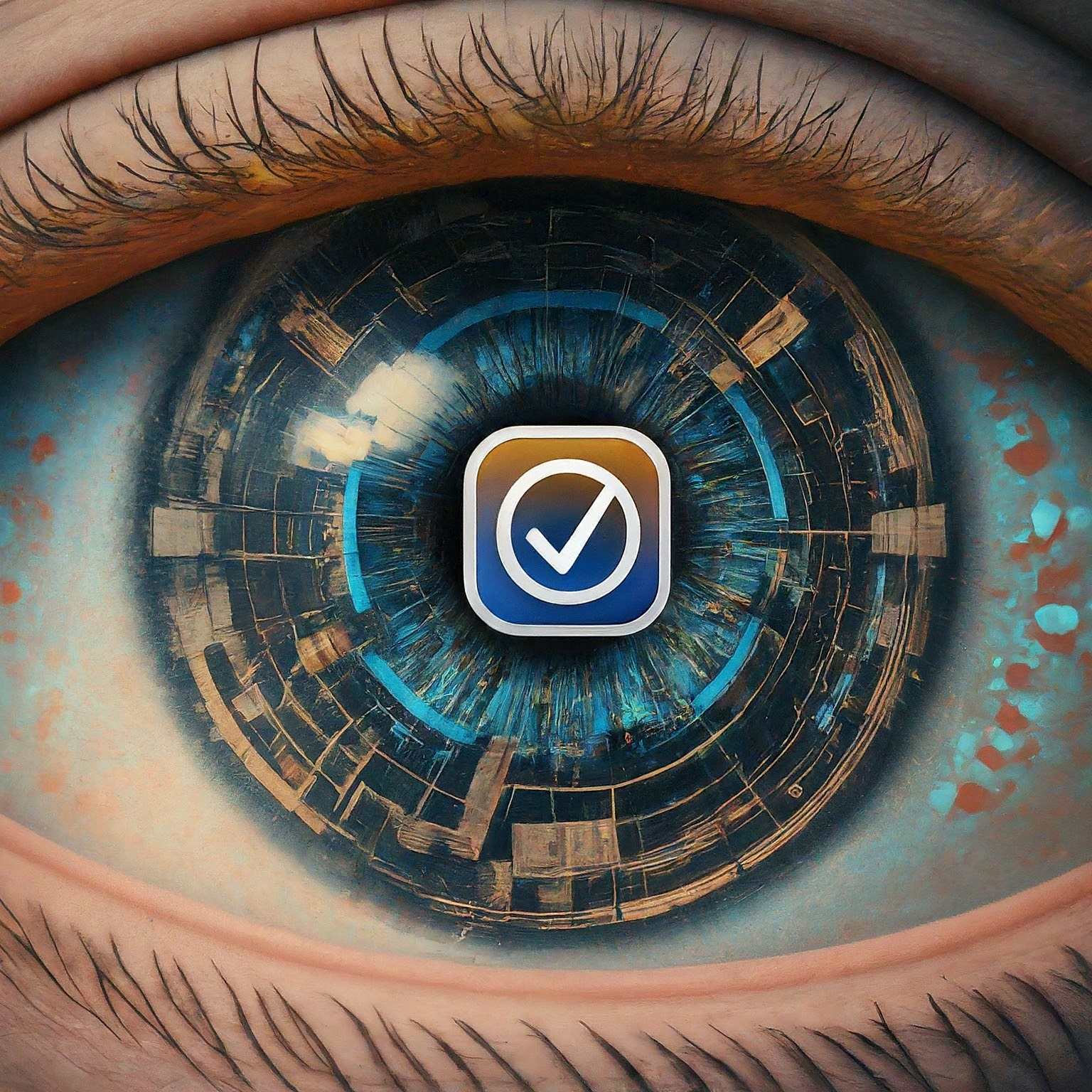Over the years, I've relied on a trusted set of tools for their reliability, security, and privacy. From daily tasks to vulnerability assessments and data protection, these applications are essential in my cybersecurity toolkit. Here are a few key applications I use consistently.
My primary workstation is a Windows 11 environment, so most of these applications are designed for Windows. However, you'll often find equivalent versions for macOS, Linux, and even mobile operating systems.
It's important to note that some of these apps perform network and port scanning. These scans should only be completed on authorized resources with appropriate permission.
Contents
Notepad++
What it is: Notepad++ is a versatile text editor that supports a wide range of file formats, including .html, .xml, .json, and .js.
Why it's useful: A no-nonsense interface with tab navigation and easy search-and-replace functions, it's ideal for quick edits or intense code review. The ease of navigating tabs, the search and replace function, and an aesthetically pleasing color scheme, Notepad++ has been my go-to text editor for many years.
How I use it: Notepad++ is used for quick edits, as a clipboard for copied data, and for code review.
Cost: Freeware
DuckDuckGo
What it is: DuckDuckGo is a privacy-focused web browser that prevents tracking and ads.
Why it's useful: With no cookies, trackers, or intrusive ads, DuckDuckGo offers a cleaner web experience. It eliminates annoyances like browser back button hijacking and frequent page refreshes caused by excessive ads.
How I use it: I've increasingly turned to DuckDuckGo, especially on mobile, where ads have become unbearable. I'm beginning to see my cellphone as a tool for the advertising industry first, a communication tool second.
Cost: Freeware
7-Zip
What it is: 7-Zip is a file compression and extraction tool.
Why it's useful: 7-Zip integrates well with the Windows right-click file menu and offers all the compression and extraction options you need. 7-Zip works with frequently used file compression formats and even offers a proprietary .7z format.
How I use it: While I don't use it as frequently as I did during my IT administrator days, it's still a go-to for compressing and extracting files when needed. It's especially useful for taking a lot of files, and making them appear as one logical file.
Cost: Freeware
IrfanView
What it is: IrfanView is a lightweight image viewer and editor.
Why it's useful: Its simplicity and speed make it perfect for quick image resizing, format conversions, and basic editing tasks.
How I use it: I've used IrfanView since deploying to Iraq in 2004, mostly to resize images and conserve space as hard drive space was a more scarce commodity then. While I now use Microsoft Photos for some tasks since the quick editing features are more modern, IrfanView remains my default photo viewer.
Cost: Freeware
VeraCrypt
What it is: VeraCrypt is a powerful encryption tool for securing files and entire drives.
Why it's useful: Encryption is a fundamental part of securing sensitive data, and VeraCrypt makes it easy to create encrypted containers or encrypt entire hard drives.
How I use it: I use VeraCrypt to encrypt external USB drives and other sensitive data. It's an offshoot of TrueCrypt, and when combined with a strong encryption key, it's virtually uncrackable.
Cost: Freeware
Nmap
What it is: Nmap is a network scanning tool used for discovering open ports and services.
Why it's useful: Nmap is widely used in cybersecurity for both offensive and defensive purposes. It helps you map out a network's attack surface by scanning open ports and identifying potential vulnerabilities.
How I use it: I run Nmap scans, paste the results into Notepad++, and start researching vulnerabilities.
Cost: Freeware
Kali Linux
What it is: Kali Linux is a Linux distribution specifically designed for penetration testing and cybersecurity.
Why it's useful: Kali comes preloaded with a vast array of cybersecurity tools, making it the go-to operating system for ethical hackers.
How I use it: I often install Kali Linux as a standalone OS or virtual machine for specific tasks like network forensics or vulnerability assessments. It's not for the average user due to its steep learning curve, but for professionals, it's indispensable.
Cost: Freeware
VMWare Workstation Pro
What it is: VMWare Workstation Pro allows you to create and manage virtual machines on a single system.
Why it's useful: Virtual machines are an excellent way to test different operating systems and configurations in a safe environment without risking your main system.
How I use it: I use VMWare Workstation to run virtual instances of Ubuntu, Qualys, and Kali Linux for testing purposes. It's stable, reliable, and the best virtual machine software I've encountered.
Cost: Licensed
Qualys
What it is: Qualys is a vulnerability management platform that helps organizations secure their digital assets.
Why it's useful: Qualys provides deep insights into an organization's vulnerabilities and offers actionable intelligence to mitigate them. It continuously adapts to emerging threats and updates its platform accordingly.
How I use it: I deploy Qualys to perform vulnerability scans on a defined IP range. The scan results offer invaluable insights into an organization's cybersecurity posture, helping to highlight weaknesses in their security framework.
Cost: Licensed
Zap (Zed Attack Proxy)
What it is: Zap is an open-source web application scanner that helps find vulnerabilities in websites.
Why it's useful: Zap's interface is user-friendly, making it accessible even for beginners, with an Automated Scan button that simplifies the process.
How I use it: I use Zap to scan web applications I'm authorized to test. The scan results can be saved in several formats such as .json and imported into other platforms for further analysis.
Cost: Freeware
Build Your Secure Toolset
The right tools are essential for effective cybersecurity. At Santsec, we help organizations select, implement, and maintain the security tools that best fit their needs and budget.
Tool Selection:
- • Security tool evaluation
- • Implementation guidance
- • Best practices training
Our Expertise:
- • Vulnerability scanning tools
- • Network security solutions
- • Privacy-focused applications